WHS2011でスタートパッドが起動しなくなる事象が報告されているようです。国内のフォーラムでも同様の問合せがあったので、共有します。
WHS2011のサポート期間は残り1週間となりましたが、今後も利用する方のために解決に至るヒントとしてログの見方から記載します。
WHS2011のログの保存場所
サーバー、クライアントそれぞれログが保存されています。保存場所の詳細は、[FAQ:WHS2011]WHS2011のログの取得方法を参照してください。
スタートパッドに関するログファイル
WHS2011日本語版ではスタートパッドと呼ばれていますが、英語版の名称はLauchPadです。スタートパッドに関するログは、LaunchPad.logファイルに記載されています。
ログファイルが1つのファイルに収まらない場合、複数のファイルで順次保存されている場合がありますので、LaunchPad2.logといった連番で複数のファイルが存在している場合があります。
正常なログファイル
正常なログファイルの例です。Gneneral: Initializing… から始まり、スタートパッドの起動をしていきます。この正常なログとエラーが記録されているログを見比べると、どの処理が本来行われるべき手順のところでエラーが発生したのかあたりを付けることができます。
[3704] 121202.154902.2400: General: Initializing...C:\Program Files\Windows Server\Bin\Launchpad.exe
[468] 121202.154903.9744: ProviderFramework: Information: [0] : Register to listen to ProviderRegistryConnectionMgmt connected event.
[468] 121202.154903.9744: ProviderFramework: Information: [0] : ProviderRegistryProxy: Beginning connection attempt.
[468] 121202.154904.0057: ProviderFramework: Information: [0] : ProviderRegistryProxy: Creating proxy for AutoReconnecter.
[468] 121202.154904.4588: ProviderFramework: Information: [0] : ConnectionMgmt: _CreateChannel address generated = [net.tcp://Clientcomputername:6602//Microsoft.WindowsServerSolutions.Common.ProviderFramework.IProviderRegistry]
[468] 121202.154904.4588: ProviderFramework: Information: [0] : GetDuplexChannelFactory()
[468] 121202.154904.4588: ProviderFramework: Information: [0] : Contract: [Microsoft.WindowsServerSolutions.Common.ProviderFramework.IProviderRegistry]
[468] 121202.154904.4588: ProviderFramework: Information: [0] : Address: [net.tcp://Clientcomputername:6602//Microsoft.WindowsServerSolutions.Common.ProviderFramework.IProviderRegistry]
[468] 121202.154904.4588: ProviderFramework: Information: [0] : Binding: []
[468] 121202.154904.4588: ProviderFramework: Information: [0] : Identifier: []
[468] 121202.154904.4588: ProviderFramework: Information: [0] : ProviderEndpointBehavior.AllowedConnectionType: [AllowRemoteAccess]
[468] 121202.154904.4588: ProviderFramework: Information: [0] : ProviderEndpointBehavior.EndpointCredentialType: [None]
[468] 121202.154904.4588: ProviderFramework: Information: [0] : RequiredImpersonationLevel: [Identification]
[468] 121202.154904.5682: PfBinding: Information: [0] : Adding service dns identity [Clientcomputername] in proxy endpoint.
[468] 121202.154904.6619: ProviderFramework: Information: [0] : factory impersonation level is: [Identification]
[3704] 121202.154905.0994: General: Color branding started
[3704] 121202.154905.0994: General: Processing Microsoft default SKU branding colors XML
[3704] 121202.154905.1307: General: Validating branding colors XML:
<?xml version="1.0"?>
<!-- Aurora color scheme -->
<DashboardTheme xmlns="http://www.microsoft.com/HSBS/Dashboard/Branding/2010">
<!-- Hex color values overwriting default SKU theme colors -->
<SplashScreenBackgroundColor HexValue="FFFFFFFF"/>
<SplashScreenBorderColor HexValue="FF000000"/>
<MainHeaderBackgroundColor HexValue="FF414141"/>
<MainTabBackgroundColor HexValue="FFFFFFFF"/>
<MainTabFontColor HexValue="FF999999"/>
<MainTabHoverFontColor HexValue="FF0072BC"/>
<MainTabSelectedFontColor HexValue="FF0072BC"/>
<MainButtonPressedBackgroundColor HexValue="FF0072BC"/>
<MainButtonFontColor HexValue="FFFFFFFF"/>
<MainButtonBorderColor HexValue="FF6E6E6E"/>
<ScrollButtonBackgroundColor HexValue="FFF0F0F0"/>
<ScrollButtonArrowColor HexValue="FF999999"/>
<ScrollButtonHoverBackgroundColor HexValue="FF999999"/>
<ScrollButtonHoverArrowColor HexValue="FF6E6E6E"/>
<ScrollButtonSelectedBackgroundColor HexValue="FF6E6E6E"/>
<ScrollButtonSelectedArrowColor HexValue="FFFFFFFF"/>
<ScrollButtonDisabledBackgroundColor HexValue="FFF8F8F8"/>
<ScrollButtonDisabledArrowColor HexValue="FFCCCCCC"/>
<AlertTextBlockBackground HexValue="FFFFFFFF"/>
<AlertTextBlockFont HexValue="FF000000"/>
<FontColor HexValue="FF000000"/>
<SubTabBarBackgroundColor HexValue="FFFFFFFF"/>
<SubTabBackgroundColor HexValue="FFFFFFFF"/>
<SubTabSelectedBackgroundColor HexValue="FF414141"/>
<SubTabBorderColor HexValue="FF787878"/>
<SubTabFontColor HexValue="FF787878"/>
<SubTabHoverFontColor HexValue="FF0072BC"/>
<SubTabPressedFontColor HexValue="FFFFFFFF"/>
<ListViewColor HexValue="FFFFFFFF"/>
<PageBorderColor HexValue="FFCCCCCC"/>
<LaunchpadButtonHoverBorderColor HexValue="FF6BA0B4"/>
<LaunchpadButtonHoverBackgroundColor HexValue="FF41788F"/>
<ClientArrowColor HexValue="FFFFFFFF"/>
<ClientGlyphColor HexValue="FFFFFFFF"/>
<SplitterColor HexValue="FF83C6E2"/>
<HomePageBackColor HexValue="FFFFFFFF"/>
<CategoryNotExpandedBackColor HexValue="FFFFB343"/>
<CategoryExpandedBackColor HexValue="FFF26522"/>
<CategoryNotExpandedForeColor HexValue="FF873A14"/>
<CategoryExpandedForeColor HexValue="FFFFFFFF"/>
<HomePageTaskListForeColor HexValue="FF2A2A2A"/>
<HomePageTaskListBackColor HexValue="FFEAEAEA"/>
<HomePageTaskListHoverForeColor HexValue="FF2A2A2A"/>
<HomePageTaskListItemBorderColor HexValue="FF999999"/>
<HomePageTaskListSelectedForeColor HexValue="FFFFFFFF"/>
<HomePageTaskListSelectedBackColor HexValue="FFF26522"/>
<HomePageTaskDetailStatusForeColor HexValue="FFF26522"/>
<HomePageTaskDetailDescriptionForeColor HexValue="FF2A2A2A"/>
<HomePageLinkForeColor HexValue="FF0072BC"/>
<HomePageLinkSelectedForeColor HexValue="FF0054A6"/>
<HomePageLinkHoverForeColor HexValue="FF0072BC"/>
<PropertyFormForeColor HexValue="FF2A2A2A"/>
<PropertyFormTabHoverColor HexValue="FF0072BC"/>
<PropertyFormTabSelectedColor HexValue="FFFFFFFF"/>
<PropertyFormTabSelectedBackColor HexValue="FF414141"/>
<TaskPanelBackColor HexValue="FFFFFFFF"/>
<TaskPanelItemForeColor HexValue="FF2A2A2A"/>
<TaskPanelGroupTitleForeColor HexValue="FF2A2A2A"/>
<TaskPanelGroupTitleBackColor HexValue="FFCCCCCC"/>
<DashboardClientBackColor HexValue="FF004050"/>
<DashboardClientTitleColor HexValue="FFFFFFFF"/>
<DashboardClientOptionsForeColor HexValue="FFFFFFFF"/>
<DashboardClientOptionsItemForeColor HexValue="FF2A2A2A"/>
<DashboardClientHelpForeColor HexValue="FF0054A6"/>
<ClientSignInForeColor HexValue="FFFFFFFF"/>
<ClientSignInWaterMarkForeColor HexValue="FF999999"/>
<ClientSignInUserNameForeColor HexValue="FF2A2A2A"/>
<ClientSignInPassWordSpecificBackColor HexValue="FFCCCCCC"/>
<ClientSignInButtonBackColor HexValue="FF004050"/>
<ClientSignInPassWordForeColor HexValue="FF2A2A2A"/>
<LaunchPadBackColor HexValue="FF004050"/>
<LaunchPadPageTitleColor HexValue="FFFFFFFF"/>
<LaunchPadItemForeColor HexValue="FFFFFFFF"/>
<LaunchPadItemHoverColor HexValue="33FFFFFF"/>
<LaunchPadItemIconBackgroundColor HexValue="F2004050"/>
</DashboardTheme >
[3704] 121202.154905.3494: General: Branding colors XML parsing started
[3704] 121202.154905.3963: General: Branding colors XML parsing ended
[3704] 121202.154905.3963: General: Looking for OEM branding colors XML
[3704] 121202.154905.3963: General: No OEM informations available
[3704] 121202.154905.3963: General: Color branding complete
[468] 121202.154905.4276: ProviderFramework: Information: [0] : ConnectAsync was NOT able to synchronously connect to the provider registry.
[468] 121202.154905.4432: ServerDiscoveryObjectModel:Backend: Connect: Calling Connector.Connect()
[468] 121202.154905.4588: ProviderFramework: Information: [0] : (current thread: 0x1d4): PfSynchronizationContext not needed.
[468] 121202.154905.4588: ProviderFramework: Information: [0] : ProviderConnector: Querying for provider info: Microsoft.WindowsServerSolutions.Networking.ServerDiscovery.IServerPresenceProvider, False,
[2460] 121202.154906.0682: ProviderFramework: Information: [0] : _OnConnected called.
[2460] 121202.154906.1151: ProviderFramework: Information: [0] : _CoreConnected is called.
[3420] 121202.154906.4120: ProviderFramework: Information: [0] : ProviderConnector: received ProviderInfo Microsoft.WindowsServerSolutions.Networking.ServerDiscovery.IServerPresenceProvider net.tcp://127.0.0.1:65532/Microsoft.WindowsServerSolutions.ServerPresenceProvider/Microsoft.WindowsServerSolutions.Networking.ServerDiscovery.IServerPresenceProvider
[3420] 121202.154906.4276: ProviderFramework: Information: [0] : ProviderConnector: Beginning connection attempt for Microsoft.WindowsServerSolutions.Networking.ServerDiscovery.IServerPresenceProvider
[3420] 121202.154906.4276: ProviderFramework: Information: [0] : CreateWithCallback: Microsoft.WindowsServerSolutions.Networking.ServerDiscovery.IServerPresenceProvider
[3420] 121202.154906.4432: ProviderFramework: Information: [0] : GetDuplexChannelFactory()
[3420] 121202.154906.4432: ProviderFramework: Information: [0] : Contract: [Microsoft.WindowsServerSolutions.Networking.ServerDiscovery.IServerPresenceProvider]
[3420] 121202.154906.4432: ProviderFramework: Information: [0] : Address: [net.tcp://127.0.0.1:65532/Microsoft.WindowsServerSolutions.ServerPresenceProvider/Microsoft.WindowsServerSolutions.Networking.ServerDiscovery.IServerPresenceProvider]
[3420] 121202.154906.4432: ProviderFramework: Information: [0] : Binding: [net.tcp]
[3420] 121202.154906.4432: ProviderFramework: Information: [0] : Identifier: [Microsoft.WindowsServerSolutions.ServerPresenceProvider]
[3420] 121202.154906.4432: ProviderFramework: Information: [0] : ProviderEndpointBehavior.AllowedConnectionType: [AllowLocalAccessOnly]
[3420] 121202.154906.4432: ProviderFramework: Information: [0] : ProviderEndpointBehavior.EndpointCredentialType: [User]
[3420] 121202.154906.4432: ProviderFramework: Information: [0] : RequiredImpersonationLevel: [Identification]
[3420] 121202.154906.4588: ProviderFramework: Information: [0] : factory impersonation level is: [Identification]
[3420] 121202.154906.5682: ProviderFramework: Information: [0] : ProviderConnector: Received connection
[3420] 121202.154906.5682: ProviderFramework: Information: [0] : ProviderConnector: Successfully connected for Microsoft.WindowsServerSolutions.Networking.ServerDiscovery.IServerPresenceProvider
[3704] 121202.154912.0058: General: Restoring window location settings
[2460] 121202.154912.0214: ClientSetup: NetGetJoinInformation (server = [], ...)
[2460] 121202.154912.0370: General: isPartOfDomain:True, isPartOfServerUsers:True
[3704] 121202.154921.1934: LaunchPad: No file matching the '*.launchpad' file spec located in 'C:\Program Files\Windows Server\Bin\Launchpad'
[3704] 121202.154921.2403: LaunchPad: Loading data from file: C:\Program Files\Windows Server\Bin\Launchpad\LaunchPadContent.dll
[3704] 121202.154922.3028: LaunchPad: Finished loading data from file: C:\Program Files\Windows Server\Bin\Launchpad\LaunchPadContent.dll
[3704] 121202.154922.3028: LaunchPad: Loading data from file: C:\Program Files\Windows Server\Bin\Launchpad\Wssg.O365.Client.dll
[3704] 121202.154922.5372: LaunchPad: Detected node is not an element
[3704] 121202.154922.5372: LaunchPad: Detected node is not an element
[3704] 121202.154922.5372: LaunchPad: Detected node is not an element
[3704] 121202.154922.5372: LaunchPad: Finished loading data from file: C:\Program Files\Windows Server\Bin\Launchpad\Wssg.O365.Client.dll
[3704] 121202.154922.5372: LaunchPad: Loading data from file: C:\Program Files\Windows Server\Bin\Launchpad\ja\LaunchPadContent.resources.dll
[3704] 121202.154922.5372: LaunchPad: Skipping satellite dll: 'C:\Program Files\Windows Server\Bin\Launchpad\ja\LaunchPadContent.resources.dll'
[3704] 121202.154922.5372: LaunchPad: Loading data from file: C:\Program Files\Windows Server\Bin\Launchpad\en\LaunchPadContent.resources.dll
[3704] 121202.154922.5372: LaunchPad: Skipping satellite dll: 'C:\Program Files\Windows Server\Bin\Launchpad\en\LaunchPadContent.resources.dll'
[3704] 121202.154922.5372: LaunchPad: Scanning for empty categories...
[3704] 121202.154922.5372: LaunchPad: Removing empty category: name='アドイン(_A)' id='Microsoft.Launchpad.AddinCategory'
[3704] 121202.154922.5372: LaunchPad: Data loaded. Categories: 1; Tasks: 7
[3704] 121202.154924.6309: ClientSetup: NetGetJoinInformation (server = [], ...)
[3704] 121202.154924.9698: General: _isOnline changed: True
[3704] 121202.154925.1241: LaunchPad: No file matching the '*.launchpad' file spec located in 'C:\Program Files\Windows Server\Bin\Launchpad'
[3704] 121202.154925.1261: LaunchPad: Loading data from file: C:\Program Files\Windows Server\Bin\Launchpad\LaunchPadContent.dll
[3704] 121202.154925.1300: LaunchPad: Finished loading data from file: C:\Program Files\Windows Server\Bin\Launchpad\LaunchPadContent.dll
[3704] 121202.154925.1310: LaunchPad: Loading data from file: C:\Program Files\Windows Server\Bin\Launchpad\Wssg.O365.Client.dll
[3704] 121202.154925.1329: LaunchPad: Detected node is not an element
[3704] 121202.154925.1329: LaunchPad: Detected node is not an element
[3704] 121202.154925.1329: LaunchPad: Detected node is not an element
[3704] 121202.154925.1329: LaunchPad: Finished loading data from file: C:\Program Files\Windows Server\Bin\Launchpad\Wssg.O365.Client.dll
[3704] 121202.154925.1329: LaunchPad: Loading data from file: C:\Program Files\Windows Server\Bin\Launchpad\ja\LaunchPadContent.resources.dll
[3704] 121202.154925.1329: LaunchPad: Skipping satellite dll: 'C:\Program Files\Windows Server\Bin\Launchpad\ja\LaunchPadContent.resources.dll'
[3704] 121202.154925.1329: LaunchPad: Loading data from file: C:\Program Files\Windows Server\Bin\Launchpad\en\LaunchPadContent.resources.dll
[3704] 121202.154925.1329: LaunchPad: Skipping satellite dll: 'C:\Program Files\Windows Server\Bin\Launchpad\en\LaunchPadContent.resources.dll'
[3704] 121202.154925.1329: LaunchPad: Scanning for empty categories...
[3704] 121202.154925.1329: LaunchPad: Removing empty category: name='アドイン(_A)' id='Microsoft.Launchpad.AddinCategory'
[3704] 121202.154925.1329: LaunchPad: Data loaded. Categories: 1; Tasks: 7
[3704] 121202.154925.9513: LaunchPad: No file matching the '*.launchpad' file spec located in 'C:\Program Files\Windows Server\Bin\Launchpad'
[3704] 121202.154925.9532: LaunchPad: Loading data from file: C:\Program Files\Windows Server\Bin\Launchpad\LaunchPadContent.dll
[3704] 121202.154925.9572: LaunchPad: Finished loading data from file: C:\Program Files\Windows Server\Bin\Launchpad\LaunchPadContent.dll
[3704] 121202.154925.9572: LaunchPad: Loading data from file: C:\Program Files\Windows Server\Bin\Launchpad\Wssg.O365.Client.dll
[3704] 121202.154925.9581: LaunchPad: Detected node is not an element
[3704] 121202.154925.9581: LaunchPad: Detected node is not an element
[3704] 121202.154925.9581: LaunchPad: Detected node is not an element
[3704] 121202.154925.9581: LaunchPad: Finished loading data from file: C:\Program Files\Windows Server\Bin\Launchpad\Wssg.O365.Client.dll
[3704] 121202.154925.9591: LaunchPad: Loading data from file: C:\Program Files\Windows Server\Bin\Launchpad\ja\LaunchPadContent.resources.dll
[3704] 121202.154925.9591: LaunchPad: Skipping satellite dll: 'C:\Program Files\Windows Server\Bin\Launchpad\ja\LaunchPadContent.resources.dll'
[3704] 121202.154925.9591: LaunchPad: Loading data from file: C:\Program Files\Windows Server\Bin\Launchpad\en\LaunchPadContent.resources.dll
[3704] 121202.154925.9591: LaunchPad: Skipping satellite dll: 'C:\Program Files\Windows Server\Bin\Launchpad\en\LaunchPadContent.resources.dll'
[3704] 121202.154925.9591: LaunchPad: Scanning for empty categories...
[3704] 121202.154925.9591: LaunchPad: Removing empty category: name='アドイン(_A)' id='Microsoft.Launchpad.AddinCategory'
[3704] 121202.154925.9591: LaunchPad: Data loaded. Categories: 1; Tasks: 7
[3704] 121202.154926.6203: ProviderFramework: Information: [0] : (current thread: 0xe78): PfSynchronizationContext not needed.
[3704] 121202.154926.6203: ProviderFramework: Information: [0] : ProviderConnector: Querying for provider info: Microsoft.WindowsServerSolutions.Common.SqmProvider.Services.ISqmProviderService, False, Microsoft.WindowsServerSolutions.SqmProvider
[2460] 121202.154926.6330: ProviderFramework: Information: [0] : ProviderConnector: received ProviderInfo Microsoft.WindowsServerSolutions.Common.SqmProvider.Services.ISqmProviderService net.tcp://127.0.0.1:65532/Microsoft.WindowsServerSolutions.SqmProvider/Microsoft.WindowsServerSolutions.Common.SqmProvider.Services.ISqmProviderService
[2460] 121202.154926.6339: ProviderFramework: Information: [0] : ProviderConnector: Beginning connection attempt for Microsoft.WindowsServerSolutions.Common.SqmProvider.Services.ISqmProviderService
[2460] 121202.154926.6378: ProviderFramework: Information: [0] : GetChannelFactory ()
[2460] 121202.154926.6378: ProviderFramework: Information: [0] : Contract: [Microsoft.WindowsServerSolutions.Common.SqmProvider.Services.ISqmProviderService]
[2460] 121202.154926.6378: ProviderFramework: Information: [0] : Address: [net.tcp://127.0.0.1:65532/Microsoft.WindowsServerSolutions.SqmProvider/Microsoft.WindowsServerSolutions.Common.SqmProvider.Services.ISqmProviderService]
[2460] 121202.154926.6378: ProviderFramework: Information: [0] : Binding: [net.tcp]
[2460] 121202.154926.6378: ProviderFramework: Information: [0] : Identifier: [Microsoft.WindowsServerSolutions.SqmProvider]
[2460] 121202.154926.6388: ProviderFramework: Information: [0] : ProviderEndpointBehavior.AllowedConnectionType: [AllowLocalAccessOnly]
[2460] 121202.154926.6388: ProviderFramework: Information: [0] : ProviderEndpointBehavior.EndpointCredentialType: [User]
[2460] 121202.154926.6388: ProviderFramework: Information: [0] : RequiredImpersonationLevel: [Identification]
[2460] 121202.154926.6418: ProviderFramework: Information: [0] : Creating service/proxy endpoint for Contract [ISqmProviderService], binding = [CustomBinding], EndpointAddress = [net.tcp://127.0.0.1:65532/Microsoft.WindowsServerSolutions.SqmProvider/Microsoft.WindowsServerSolutions.Common.SqmProvider.Services.ISqmProviderService], AllowedConnectionType = [AllowLocalAccessOnly], EndpointCredentialType = [User]
[2460] 121202.154926.6437: ProviderFramework: Information: [0] : factory impersonation level is: [Identification]
[3420] 121202.154928.1477: ProviderFramework: Information: [0] : ProviderConnector: Received connection
[3420] 121202.154928.1477: ProviderFramework: Information: [0] : ProviderConnector: Successfully connected for Microsoft.WindowsServerSolutions.Common.SqmProvider.Services.ISqmProviderService
[3704] 121202.154928.5617: ProviderFramework: Information: [0] : (current thread: 0xe78): PfSynchronizationContext not needed.
[3704] 121202.154928.5627: ProviderFramework: Information: [0] : ProviderConnector: Querying for provider info: Microsoft.WindowsServerSolutions.NetworkHealth.AlertFramework.Service.IAlertAgentProviderService, False,
[2460] 121202.154928.5647: ProviderFramework: Information: [0] : ProviderConnector: received ProviderInfo Microsoft.WindowsServerSolutions.NetworkHealth.AlertFramework.Service.IAlertAgentProviderService net.tcp://127.0.0.1:65532/Microsoft.WindowsServerSolutions.wssg_alert_agent/Microsoft.WindowsServerSolutions.NetworkHealth.AlertFramework.Service.IAlertAgentProviderService
[2460] 121202.154928.5647: ProviderFramework: Information: [0] : ProviderConnector: Beginning connection attempt for Microsoft.WindowsServerSolutions.NetworkHealth.AlertFramework.Service.IAlertAgentProviderService
[2460] 121202.154928.5647: ProviderFramework: Information: [0] : CreateWithCallback: Microsoft.WindowsServerSolutions.NetworkHealth.AlertFramework.Service.IAlertAgentProviderService
[2460] 121202.154928.5647: ProviderFramework: Information: [0] : GetDuplexChannelFactory()
[2460] 121202.154928.5647: ProviderFramework: Information: [0] : Contract: [Microsoft.WindowsServerSolutions.NetworkHealth.AlertFramework.Service.IAlertAgentProviderService]
[2460] 121202.154928.5647: ProviderFramework: Information: [0] : Address: [net.tcp://127.0.0.1:65532/Microsoft.WindowsServerSolutions.wssg_alert_agent/Microsoft.WindowsServerSolutions.NetworkHealth.AlertFramework.Service.IAlertAgentProviderService]
[2460] 121202.154928.5647: ProviderFramework: Information: [0] : Binding: [net.tcp]
[2460] 121202.154928.5647: ProviderFramework: Information: [0] : Identifier: [Microsoft.WindowsServerSolutions.wssg_alert_agent]
[2460] 121202.154928.5657: ProviderFramework: Information: [0] : ProviderEndpointBehavior.AllowedConnectionType: [AllowLocalAccessOnly]
[2460] 121202.154928.5657: ProviderFramework: Information: [0] : ProviderEndpointBehavior.EndpointCredentialType: [User]
[2460] 121202.154928.5657: ProviderFramework: Information: [0] : RequiredImpersonationLevel: [Identification]
[2460] 121202.154928.5784: ProviderFramework: Information: [0] : factory impersonation level is: [Identification]
[3420] 121202.154928.5930: ProviderFramework: Information: [0] : (current thread: 0xd5c): PfSynchronizationContext not needed.
[3420] 121202.154928.5930: ProviderFramework: Information: [0] : ProviderConnector: Querying for provider info: Microsoft.WindowsServerSolutions.NetworkHealth.AlertFramework.Service.IAlertManagementProviderService, True,
[2460] 121202.154928.6008: ProviderFramework: Information: [0] : ProviderConnector: Received connection
[2460] 121202.154928.6018: ProviderFramework: Information: [0] : ProviderConnector: Successfully connected for Microsoft.WindowsServerSolutions.NetworkHealth.AlertFramework.Service.IAlertAgentProviderService
[2460] 121202.154928.6028: AlertFramework: Subcomponent: LocalAlertManager > LocalProviderClient_ConnectionOpened:
[2460] 121202.154928.6086: ProviderFramework: Information: [0] : ProviderConnector: received ProviderInfo Microsoft.WindowsServerSolutions.NetworkHealth.AlertFramework.Service.IAlertManagementProviderService net.tcp://wse2011evljp:6602/Microsoft.WindowsServerSolutions.wssg_alert_mgmt_and_sync/Microsoft.WindowsServerSolutions.NetworkHealth.AlertFramework.Service.IAlertManagementProviderService
[2460] 121202.154928.6086: ProviderFramework: Information: [0] : ProviderConnector: Beginning connection attempt for Microsoft.WindowsServerSolutions.NetworkHealth.AlertFramework.Service.IAlertManagementProviderService
[2460] 121202.154928.6086: ProviderFramework: Information: [0] : CreateWithCallback: Microsoft.WindowsServerSolutions.NetworkHealth.AlertFramework.Service.IAlertManagementProviderService
[2460] 121202.154928.6086: ProviderFramework: Information: [0] : GetDuplexChannelFactory()
[2460] 121202.154928.6086: ProviderFramework: Information: [0] : Contract: [Microsoft.WindowsServerSolutions.NetworkHealth.AlertFramework.Service.IAlertManagementProviderService]
[2460] 121202.154928.6086: ProviderFramework: Information: [0] : Address: [net.tcp://wse2011evljp:6602/Microsoft.WindowsServerSolutions.wssg_alert_mgmt_and_sync/Microsoft.WindowsServerSolutions.NetworkHealth.AlertFramework.Service.IAlertManagementProviderService]
[2460] 121202.154928.6096: ProviderFramework: Information: [0] : Binding: [net.tcp]
[2460] 121202.154928.6096: ProviderFramework: Information: [0] : Identifier: [Microsoft.WindowsServerSolutions.wssg_alert_mgmt_and_sync]
[2460] 121202.154928.6096: ProviderFramework: Information: [0] : ProviderEndpointBehavior.AllowedConnectionType: [AllowRemoteAccess]
[2460] 121202.154928.6096: ProviderFramework: Information: [0] : ProviderEndpointBehavior.EndpointCredentialType: [User]
[2460] 121202.154928.6096: ProviderFramework: Information: [0] : RequiredImpersonationLevel: [Identification]
[2460] 121202.154928.6125: ProviderFramework: Information: [0] : factory impersonation level is: [Identification]
[2460] 121202.154928.6467: ProviderFramework: Information: [0] : ProviderConnector: Received connection
[2460] 121202.154928.6467: ProviderFramework: Information: [0] : ProviderConnector: Successfully connected for Microsoft.WindowsServerSolutions.NetworkHealth.AlertFramework.Service.IAlertManagementProviderService
[2460] 121202.154928.6467: AlertFramework: Subcomponent: NetworkAlertManager > ServerProviderClient_ConnectionOpened:
[2460] 121202.154928.6487: AlertFramework: Subcomponent: NetworkAlertManager > RaiseConnectionOpenClose: Raising event. connected=False.
[3704] 121202.154928.7287: Addins: Created new event, setting access
[3704] 121202.154928.7922: General: _changedAfterSigningIn changed: False
[3704] 121202.154928.7932: General: _isSignedIn changed: True
[3704] 121202.154928.7932: General: _credentialsCached changed: True
[3704] 121202.154928.7942: ProviderFramework: Information: [0] : (current thread: 0xe78): PfSynchronizationContext not needed.
[3704] 121202.154928.7952: ProviderFramework: Information: [0] : (current thread: 0xe78): PfSynchronizationContext not needed.
[2460] 121202.154928.8205: ProviderFramework: Information: [0] : (current thread: 0x99c): PfSynchronizationContext not needed.
[2460] 121202.154928.8205: ProviderFramework: Information: [0] : ProviderConnector: Querying for provider info: Microsoft.WindowsServerSolutions.Users.IUserInfoProvider, True,
[2460] 121202.154928.8450: ProviderFramework: Information: [0] : ProviderConnector: received ProviderInfo Microsoft.WindowsServerSolutions.Users.IUserInfoProvider net.tcp://wse2011evljp:6602/Microsoft.WindowsServerSolutions.wssg_user_info/Microsoft.WindowsServerSolutions.Users.IUserInfoProvider
[2460] 121202.154928.8450: ProviderFramework: Information: [0] : ProviderConnector: Beginning connection attempt for Microsoft.WindowsServerSolutions.Users.IUserInfoProvider
[2460] 121202.154928.8450: ProviderFramework: Information: [0] : CreateWithCallback: Microsoft.WindowsServerSolutions.Users.IUserInfoProvider
[2460] 121202.154928.8450: ProviderFramework: Information: [0] : GetDuplexChannelFactory()
[2460] 121202.154928.8450: ProviderFramework: Information: [0] : Contract: [Microsoft.WindowsServerSolutions.Users.IUserInfoProvider]
[2460] 121202.154928.8459: ProviderFramework: Information: [0] : Address: [net.tcp://wse2011evljp:6602/Microsoft.WindowsServerSolutions.wssg_user_info/Microsoft.WindowsServerSolutions.Users.IUserInfoProvider]
[2460] 121202.154928.8459: ProviderFramework: Information: [0] : Binding: [net.tcp]
[2460] 121202.154928.8459: ProviderFramework: Information: [0] : Identifier: [Microsoft.WindowsServerSolutions.wssg_user_info]
[2460] 121202.154928.8459: ProviderFramework: Information: [0] : ProviderEndpointBehavior.AllowedConnectionType: [AllowRemoteAccess]
[2460] 121202.154928.8459: ProviderFramework: Information: [0] : ProviderEndpointBehavior.EndpointCredentialType: [User]
[2460] 121202.154928.8459: ProviderFramework: Information: [0] : RequiredImpersonationLevel: [Identification]
[2460] 121202.154928.8479: ProviderFramework: Information: [0] : factory impersonation level is: [Identification]
[2460] 121202.154928.8606: ProviderFramework: Information: [0] : ProviderConnector: Received connection
[2460] 121202.154928.8606: ProviderFramework: Information: [0] : ProviderConnector: Successfully connected for Microsoft.WindowsServerSolutions.Users.IUserInfoProvider
[3704] 121202.154928.8664: Backup: Trying to connect to provider Async.
[2460] 121202.154928.8664: ProviderFramework: Information: [0] : (current thread: 0x99c): PfSynchronizationContext not needed.
[2460] 121202.154928.8674: ProviderFramework: Information: [0] : ProviderConnector: Querying for provider info: Microsoft.WindowsServerSolutions.DataProtection.PCBackup.BackupUtil.WcfContracts.IPCBackupClientProvider, False,
[2460] 121202.154928.8674: Backup: Waiting for connection with the provider.
[3592] 121202.154928.8684: ProviderFramework: Information: [0] : ProviderConnector: received ProviderInfo Microsoft.WindowsServerSolutions.DataProtection.PCBackup.BackupUtil.WcfContracts.IPCBackupClientProvider net.tcp://127.0.0.1:65532/Microsoft.WindowsServerSolutions.wssg_pc_backup_client/Microsoft.WindowsServerSolutions.DataProtection.PCBackup.BackupUtil.WcfContracts.IPCBackupClientProvider
[3592] 121202.154928.8694: ProviderFramework: Information: [0] : ProviderConnector: Beginning connection attempt for Microsoft.WindowsServerSolutions.DataProtection.PCBackup.BackupUtil.WcfContracts.IPCBackupClientProvider
[3592] 121202.154928.8694: ProviderFramework: Information: [0] : CreateWithCallback: Microsoft.WindowsServerSolutions.DataProtection.PCBackup.BackupUtil.WcfContracts.IPCBackupClientProvider
[3592] 121202.154928.8694: ProviderFramework: Information: [0] : GetDuplexChannelFactory()
[3592] 121202.154928.8694: ProviderFramework: Information: [0] : Contract: [Microsoft.WindowsServerSolutions.DataProtection.PCBackup.BackupUtil.WcfContracts.IPCBackupClientProvider]
[3592] 121202.154928.8694: ProviderFramework: Information: [0] : Address: [net.tcp://127.0.0.1:65532/Microsoft.WindowsServerSolutions.wssg_pc_backup_client/Microsoft.WindowsServerSolutions.DataProtection.PCBackup.BackupUtil.WcfContracts.IPCBackupClientProvider]
[3592] 121202.154928.8704: ProviderFramework: Information: [0] : Binding: [net.tcp]
[3592] 121202.154928.8704: ProviderFramework: Information: [0] : Identifier: [Microsoft.WindowsServerSolutions.wssg_pc_backup_client]
[3592] 121202.154928.8704: ProviderFramework: Information: [0] : ProviderEndpointBehavior.AllowedConnectionType: [AllowLocalAccessOnly]
[3592] 121202.154928.8704: ProviderFramework: Information: [0] : ProviderEndpointBehavior.EndpointCredentialType: [User]
[3592] 121202.154928.8704: ProviderFramework: Information: [0] : RequiredImpersonationLevel: [Impersonation]
[3592] 121202.154928.8743: ProviderFramework: Information: [0] : factory impersonation level is: [Impersonation]
[3704] 121202.154929.0745: IDENTITY: Connection made
[3592] 121202.154929.1965: ProviderFramework: Information: [0] : ProviderConnector: Received connection
[3592] 121202.154929.1975: ProviderFramework: Information: [0] : ProviderConnector: Successfully connected for Microsoft.WindowsServerSolutions.DataProtection.PCBackup.BackupUtil.WcfContracts.IPCBackupClientProvider
[3592] 121202.154929.1985: Backup: New connection detected. Try fetching all data
[3592] 121202.154929.2864: LaunchPad: ClientJobStatus is Complete.
[3420] 121202.154929.4876: AlertFramework: Subcomponent: AlertProviderClientBase > System.ServiceModel.FaultException`1[System.ServiceModel.Security.SecurityAccessDeniedException]: このフォールトの作成者が Reason を指定しませんでした。 (Fault Detail is equal to System.ServiceModel.Security.SecurityAccessDeniedException: システム エラーです。).
[3420] 121202.154929.4915: AlertFramework: Subcomponent: NetworkAlertManager > Failed to get Network Alerts from the server. Error=Microsoft.WindowsServerSolutions.NetworkHealth.AlertFramework.AlertProviderException: Error: Unable to Get Alerts ---> System.ServiceModel.FaultException`1[System.ServiceModel.Security.SecurityAccessDeniedException]: このフォールトの作成者が Reason を指定しませんでした。
Server stack trace:
at System.ServiceModel.Channels.ServiceChannel.HandleReply(ProxyOperationRuntime operation, ProxyRpc& rpc)
at System.ServiceModel.Channels.ServiceChannel.Call(String action, Boolean oneway, ProxyOperationRuntime operation, Object[] ins, Object[] outs, TimeSpan timeout)
at System.ServiceModel.Channels.ServiceChannelProxy.InvokeService(IMethodCallMessage methodCall, ProxyOperationRuntime operation)
at System.ServiceModel.Channels.ServiceChannelProxy.Invoke(IMessage message)
Exception rethrown at [0]:
at System.Runtime.Remoting.Proxies.RealProxy.HandleReturnMessage(IMessage reqMsg, IMessage retMsg)
at System.Runtime.Remoting.Proxies.RealProxy.PrivateInvoke(MessageData& msgData, Int32 type)
at Microsoft.WindowsServerSolutions.NetworkHealth.AlertFramework.Service.IAlertManagementProviderService.GetAllNetworkAlerts()
at Microsoft.WindowsServerSolutions.NetworkHealth.AlertFramework.Internal.AlertManagementProviderClient.GetAllAlertsInfo()
at Microsoft.WindowsServerSolutions.NetworkHealth.AlertFramework.Internal.AlertProviderClientBase`1.GetAllAlerts(Func`1 getAllAlertsInfo)
--- End of inner exception stack trace ---
at Microsoft.WindowsServerSolutions.NetworkHealth.AlertFramework.Internal.AlertProviderClientBase`1.GetAllAlerts(Func`1 getAllAlertsInfo)
at Microsoft.WindowsServerSolutions.NetworkHealth.AlertFramework.Internal.AlertManagementProviderClient.GetAllNetworkAlerts()
at Microsoft.WindowsServerSolutions.NetworkHealth.AlertFramework.NetworkAlertManager.DoGetAllNetworkAlerts()
[3420] 121202.154929.4915: ProviderFramework: Information: [0] : (current thread: 0xd5c): PfSynchronizationContext not needed.
[3420] 121202.154929.4915: ProviderFramework: Information: [0] : ProviderConnector: Querying for provider info: Microsoft.WindowsServerSolutions.NetworkHealth.AlertFramework.Service.IAlertAgentProviderService, False,
[468] 121202.154929.5696: ProviderFramework: Information: [0] : ProviderConnector: received ProviderInfo Microsoft.WindowsServerSolutions.NetworkHealth.AlertFramework.Service.IAlertAgentProviderService net.tcp://127.0.0.1:65532/Microsoft.WindowsServerSolutions.wssg_alert_agent/Microsoft.WindowsServerSolutions.NetworkHealth.AlertFramework.Service.IAlertAgentProviderService
[468] 121202.154929.5696: ProviderFramework: Information: [0] : ProviderConnector: Beginning connection attempt for Microsoft.WindowsServerSolutions.NetworkHealth.AlertFramework.Service.IAlertAgentProviderService
[468] 121202.154929.5696: ProviderFramework: Information: [0] : CreateWithCallback: Microsoft.WindowsServerSolutions.NetworkHealth.AlertFramework.Service.IAlertAgentProviderService
[468] 121202.154929.5696: ProviderFramework: Information: [0] : GetDuplexChannelFactory()
[468] 121202.154929.5706: ProviderFramework: Information: [0] : Contract: [Microsoft.WindowsServerSolutions.NetworkHealth.AlertFramework.Service.IAlertAgentProviderService]
[468] 121202.154929.5706: ProviderFramework: Information: [0] : Address: [net.tcp://127.0.0.1:65532/Microsoft.WindowsServerSolutions.wssg_alert_agent/Microsoft.WindowsServerSolutions.NetworkHealth.AlertFramework.Service.IAlertAgentProviderService]
[468] 121202.154929.5706: ProviderFramework: Information: [0] : Binding: [net.tcp]
[468] 121202.154929.5706: ProviderFramework: Information: [0] : Identifier: [Microsoft.WindowsServerSolutions.wssg_alert_agent]
[468] 121202.154929.5706: ProviderFramework: Information: [0] : ProviderEndpointBehavior.AllowedConnectionType: [AllowLocalAccessOnly]
[468] 121202.154929.5706: ProviderFramework: Information: [0] : ProviderEndpointBehavior.EndpointCredentialType: [User]
[468] 121202.154929.5706: ProviderFramework: Information: [0] : RequiredImpersonationLevel: [Identification]
[468] 121202.154929.5735: ProviderFramework: Information: [0] : factory impersonation level is: [Identification]
[468] 121202.154929.6301: ProviderFramework: Information: [0] : ProviderConnector: Received connection
[468] 121202.154929.6301: ProviderFramework: Information: [0] : ProviderConnector: Successfully connected for Microsoft.WindowsServerSolutions.NetworkHealth.AlertFramework.Service.IAlertAgentProviderService
[468] 121202.154929.6301: AlertFramework: Subcomponent: NetworkAlertManager > LocalProviderClient_ConnectionOpened:
[468] 121202.154929.6301: AlertFramework: Subcomponent: NetworkAlertManager > RaiseConnectionOpenClose: Raising event. connected=True.
[3420] 121202.154929.6721: AlertFramework: Subcomponent: AlertAgentProviderClient > GetAllAlertsInfo: trunk.HasMore=False, count=4
[3592] 121202.154929.8528: LaunchPad: PCBackupClientManager is Connected.
[3592] 121202.154929.8528: Backup: Connected to provider Successfully
[3704] 121202.154929.8675: AlertFramework: Subcomponent: AlertProviderClientBase > CallProxyWithReturn: func=<IsAuthorized>b__e
[3704] 121202.154929.9143: AlertFramework: GetLocalMachineSID: The local machine Sid is S-1-5-21-3709926877-3477872130-943667515-1117
[2460] 121202.154929.9290: AlertFramework: Subcomponent: AlertProviderClientBase > System.ServiceModel.FaultException`1[System.ServiceModel.Security.SecurityAccessDeniedException]: このフォールトの作成者が Reason を指定しませんでした。 (Fault Detail is equal to System.ServiceModel.Security.SecurityAccessDeniedException: システム エラーです。).
[2460] 121202.154929.9290: AlertFramework: Subcomponent: NetworkAlertManager > Failed to get Network Alerts from the server. Error=Microsoft.WindowsServerSolutions.NetworkHealth.AlertFramework.AlertProviderException: Error: Unable to Get Alerts ---> System.ServiceModel.FaultException`1[System.ServiceModel.Security.SecurityAccessDeniedException]: このフォールトの作成者が Reason を指定しませんでした。
Server stack trace:
at System.ServiceModel.Channels.ServiceChannel.HandleReply(ProxyOperationRuntime operation, ProxyRpc& rpc)
at System.ServiceModel.Channels.ServiceChannel.Call(String action, Boolean oneway, ProxyOperationRuntime operation, Object[] ins, Object[] outs, TimeSpan timeout)
at System.ServiceModel.Channels.ServiceChannelProxy.InvokeService(IMethodCallMessage methodCall, ProxyOperationRuntime operation)
at System.ServiceModel.Channels.ServiceChannelProxy.Invoke(IMessage message)
Exception rethrown at [0]:
at System.Runtime.Remoting.Proxies.RealProxy.HandleReturnMessage(IMessage reqMsg, IMessage retMsg)
at System.Runtime.Remoting.Proxies.RealProxy.PrivateInvoke(MessageData& msgData, Int32 type)
at Microsoft.WindowsServerSolutions.NetworkHealth.AlertFramework.Service.IAlertManagementProviderService.GetAllNetworkAlerts()
at Microsoft.WindowsServerSolutions.NetworkHealth.AlertFramework.Internal.AlertManagementProviderClient.GetAllAlertsInfo()
at Microsoft.WindowsServerSolutions.NetworkHealth.AlertFramework.Internal.AlertProviderClientBase`1.GetAllAlerts(Func`1 getAllAlertsInfo)
--- End of inner exception stack trace ---
at Microsoft.WindowsServerSolutions.NetworkHealth.AlertFramework.Internal.AlertProviderClientBase`1.GetAllAlerts(Func`1 getAllAlertsInfo)
at Microsoft.WindowsServerSolutions.NetworkHealth.AlertFramework.Internal.AlertManagementProviderClient.GetAllNetworkAlerts()
at Microsoft.WindowsServerSolutions.NetworkHealth.AlertFramework.NetworkAlertManager.DoGetAllNetworkAlerts()
[2460] 121202.154929.9309: AlertFramework: Subcomponent: AlertAgentProviderClient > GetAllAlertsInfo: trunk.HasMore=False, count=4
[3704] 121202.154929.9544: AlertFramework: Subcomponent: AlertProviderClientBase > CallProxyWithReturn: func=<IsAuthorized>b__e
[3704] 121202.154930.1985: AlertsViewer: Ignoring Report Alert: Key=S-1-5-21-3709926877-3477872130-943667515-1117$DeviceProviderReporting$DomainJoinStatusInfo
[3704] 121202.154930.1985: AlertsViewer: Ignoring Report Alert: Key=S-1-5-21-3709926877-3477872130-943667515-1117$DeviceProviderReporting$OperatingSystemInfo
[3704] 121202.154930.1985: AlertsViewer: Ignoring Report Alert: Key=S-1-5-21-3709926877-3477872130-943667515-1117$DeviceProviderReporting$RDPInfo
[3704] 121202.154930.1985: AlertsViewer: Ignoring Report Alert: Key=S-1-5-21-3709926877-3477872130-943667515-1117$DeviceProviderReporting$WindowsUpdateDetailInfo
[3704] 121202.154930.2278: AlertsViewer: Ignoring Report Alert: Key=S-1-5-21-3709926877-3477872130-943667515-1117$DeviceProviderReporting$DomainJoinStatusInfo
[3704] 121202.154930.2278: AlertsViewer: Ignoring Report Alert: Key=S-1-5-21-3709926877-3477872130-943667515-1117$DeviceProviderReporting$OperatingSystemInfo
[3704] 121202.154930.2278: AlertsViewer: Ignoring Report Alert: Key=S-1-5-21-3709926877-3477872130-943667515-1117$DeviceProviderReporting$RDPInfo
[3704] 121202.154930.2278: AlertsViewer: Ignoring Report Alert: Key=S-1-5-21-3709926877-3477872130-943667515-1117$DeviceProviderReporting$WindowsUpdateDetailInfo
[2460] 121202.155006.6011: ServerConnectionClient: Calling Ping
[2460] 121202.155006.6021: ServerConnectionClient: OM is connected, just Ping
[3704] 121202.155101.7010: General: Saving window location settings
[3704] 121202.155101.7215: General: Location string: 669|213|280|400|Normal|809|413|{X=0,Y=0,Width=1024,Height=768}{X=0,Y=0,Width=1024,Height=728}True
[468] 121202.155106.6133: ServerConnectionClient: Calling Ping
[468] 121202.155106.6133: ServerConnectionClient: OM is connected, just Ping
[468] 121202.155206.6098: ServerConnectionClient: Calling Ping
[468] 121202.155206.6098: ServerConnectionClient: OM is connected, just Ping
[468] 121202.155306.6424: ServerConnectionClient: Calling Ping
[468] 121202.155306.6433: ServerConnectionClient: OM is connected, just Ping
[3704] 121202.155312.6260: AlertFramework: AddOrUpdateToCollection: Adding Alert to collection: Key=S-1-5-21-3709926877-3477872130-943667515-1117$MicrosoftSecurity$AntivirusDisabled
[3704] 121202.155313.4131: AlertsViewer: Adding Item Duplicate Found: Key=S-1-5-21-3709926877-3477872130-943667515-1117$MicrosoftSecurity$AntivirusDisabled
[3704] 121202.155313.8311: AlertFramework: AddOrUpdateToCollection: Adding Alert to collection: Key=S-1-5-21-3709926877-3477872130-943667515-1117$MicrosoftSecurity$AntispywareDisabled
[3704] 121202.155314.0977: AlertsViewer: Adding Item Duplicate Found: Key=S-1-5-21-3709926877-3477872130-943667515-1117$MicrosoftSecurity$AntispywareDisabled
[3704] 121202.155314.1534: AlertFramework: AddOrUpdateToCollection: Adding Alert to collection: Key=S-1-5-21-3709926877-3477872130-943667515-1117$MicrosoftSecurity$WindowsUpdateMissing
[3704] 121202.155314.3341: AlertsViewer: Adding Item Duplicate Found: Key=S-1-5-21-3709926877-3477872130-943667515-1117$MicrosoftSecurity$WindowsUpdateMissing
[3704] 121202.155314.4171: AlertFramework: AddOrUpdateToCollection: Updating existing Alert in collection: Key=S-1-5-21-3709926877-3477872130-943667515-1117$DeviceProviderReporting$DomainJoinStatusInfo
[3704] 121202.155314.4190: AlertFramework: AddOrUpdateToCollection: Updating existing Alert in collection: Key=S-1-5-21-3709926877-3477872130-943667515-1117$DeviceProviderReporting$OperatingSystemInfo
[3704] 121202.155314.4190: AlertFramework: AddOrUpdateToCollection: Updating existing Alert in collection: Key=S-1-5-21-3709926877-3477872130-943667515-1117$DeviceProviderReporting$RDPInfo
[3704] 121202.155314.4190: AlertFramework: AddOrUpdateToCollection: Updating existing Alert in collection: Key=S-1-5-21-3709926877-3477872130-943667515-1117$DeviceProviderReporting$WindowsUpdateDetailInfo
[3704] 121202.155319.3176: AlertFramework: AddOrUpdateToCollection: Updating existing Alert in collection: Key=S-1-5-21-3709926877-3477872130-943667515-1117$DeviceProviderReporting$DomainJoinStatusInfo
[3704] 121202.155319.3870: AlertFramework: AddOrUpdateToCollection: Updating existing Alert in collection: Key=S-1-5-21-3709926877-3477872130-943667515-1117$DeviceProviderReporting$RDPInfo
[3704] 121202.155319.4407: AlertFramework: AddOrUpdateToCollection: Updating existing Alert in collection: Key=S-1-5-21-3709926877-3477872130-943667515-1117$DeviceProviderReporting$OperatingSystemInfo
[3704] 121202.155319.5012: AlertFramework: AddOrUpdateToCollection: Updating existing Alert in collection: Key=S-1-5-21-3709926877-3477872130-943667515-1117$DeviceProviderReporting$WindowsUpdateDetailInfo
[3704] 121202.155319.5647: AlertFramework: AddOrUpdateToCollection: Updating existing Alert in collection: Key=S-1-5-21-3709926877-3477872130-943667515-1117$MicrosoftSecurity$AntivirusDisabled
[3704] 121202.155319.5647: AlertFramework: AddOrUpdateToCollection: Updating existing Alert in collection: Key=S-1-5-21-3709926877-3477872130-943667515-1117$MicrosoftSecurity$AntispywareDisabled
[3704] 121202.155319.5647: AlertFramework: AddOrUpdateToCollection: Updating existing Alert in collection: Key=S-1-5-21-3709926877-3477872130-943667515-1117$MicrosoftSecurity$WindowsUpdateMissing
[3704] 121202.155343.7883: General: Saving window location settings
[3704] 121202.155343.7893: General: Location string: 669|213|280|400|Normal|809|413|{X=0,Y=0,Width=1024,Height=768}{X=0,Y=0,Width=1024,Height=728}True
今回の事象のログファイル
本当は最初のログと横に並べて比較するとよくわかるのですが、
<!– Hex color values overwriting default SKU theme colors –>
セクションで始まるスタートパッドの色テーマをサーバーから取得してセットするところからまずエラーが記録されています。
例外が出力されると、そこから例外の中身が記録されていきます。その中にあるメッセージが解決の手がかりとなります。
最初のエラーメッセージである50行目の「LaunchPad: !!!!FATAL: Launchpad shutting down due to unhandled exception: ‘System.Windows.Markup.StaticExtension’」で手始めにGoogle検索をすると、一番上に海外のフォーラムが表示されます。
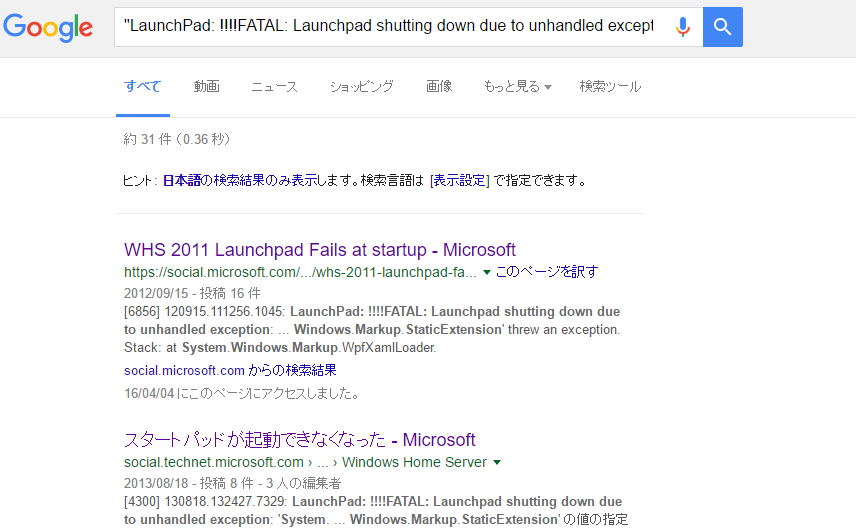
中を見ると、同じようなエラーが記録されたログが質問に記載されています。
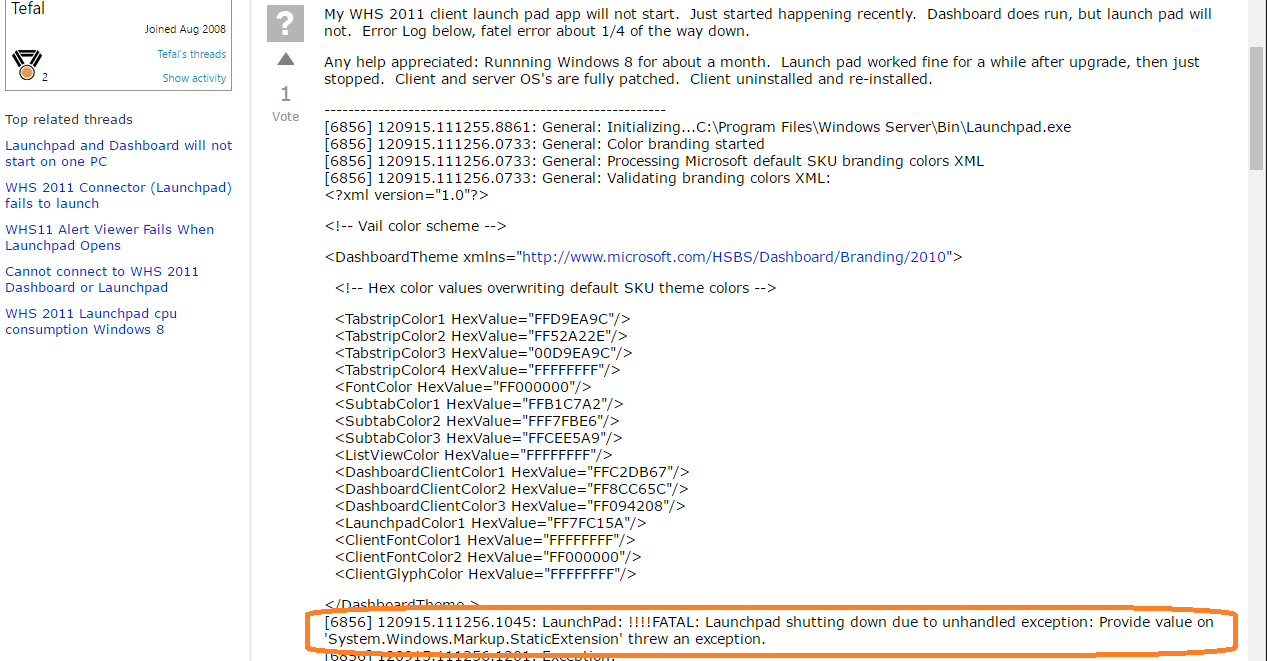
そして、下の方に辿っていくと回答としてマークされた回答がありました。更にはその下にいくつも同じ手順で解決したとの書き込みがあります。
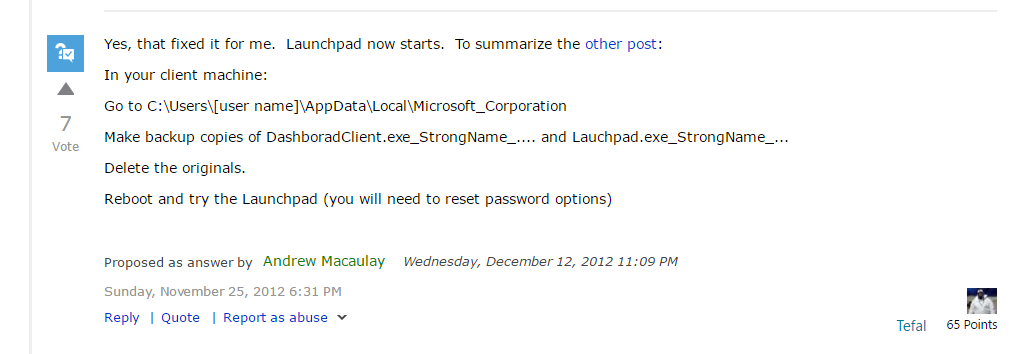
こうやっていくことで、日本語では情報が限られているものでも、海外の情報を得ながら解決に近づいていくことができるのです。
--------------------------------------------------------- [2448] 160402.190321.4171: General: Initializing...C:\Program Files\Windows Server\Bin\Launchpad.exe [4160] 160402.190321.6471: ProviderFramework: Information: [0] : Register to listen to ProviderRegistryConnectionMgmt connected event. [4160] 160402.190321.6511: ProviderFramework: Information: [0] : ProviderRegistryProxy: Beginning connection attempt. [4160] 160402.190321.6561: ProviderFramework: Information: [0] : ProviderRegistryProxy: Creating proxy for AutoReconnecter. [4160] 160402.190321.7171: ProviderFramework: Information: [0] : ConnectionMgmt: _CreateChannel address generated = [net.tcp://servername:6602//Microsoft.WindowsServerSolutions.Common.ProviderFramework.IProviderRegistry] [4160] 160402.190321.7181: ProviderFramework: Information: [0] : GetDuplexChannelFactory() [4160] 160402.190321.7201: ProviderFramework: Information: [0] : Contract: [Microsoft.WindowsServerSolutions.Common.ProviderFramework.IProviderRegistry] [4160] 160402.190321.7201: ProviderFramework: Information: [0] : Address: [net.tcp://servername:6602//Microsoft.WindowsServerSolutions.Common.ProviderFramework.IProviderRegistry] [4160] 160402.190321.7201: ProviderFramework: Information: [0] : Binding: [] [4160] 160402.190321.7201: ProviderFramework: Information: [0] : Identifier: [] [4160] 160402.190321.7201: ProviderFramework: Information: [0] : ProviderEndpointBehavior.AllowedConnectionType: [AllowRemoteAccess] [4160] 160402.190321.7201: ProviderFramework: Information: [0] : ProviderEndpointBehavior.EndpointCredentialType: [None] [4160] 160402.190321.7201: ProviderFramework: Information: [0] : RequiredImpersonationLevel: [Identification] [4160] 160402.190321.7621: PfBinding: Information: [0] : Adding service dns identity [servername] in proxy endpoint. [4160] 160402.190321.7661: ProviderFramework: Information: [0] : factory impersonation level is: [Identification] [2448] 160402.190321.7841: General: Color branding started [2448] 160402.190321.7841: General: Processing Microsoft default SKU branding colors XML [2448] 160402.190321.7861: General: Validating branding colors XML: <?xml version="1.0"?> <!-- Vail color scheme --> <DashboardTheme xmlns="http://www.microsoft.com/HSBS/Dashboard/Branding/2010"> <!-- Hex color values overwriting default SKU theme colors --> <TabstripColor1 HexValue="FFD9EA9C"/> <TabstripColor2 HexValue="FF52A22E"/> <TabstripColor3 HexValue="00D9EA9C"/> <TabstripColor4 HexValue="FFFFFFFF"/> <FontColor HexValue="FF000000"/> <SubtabColor1 HexValue="FFB1C7A2"/> <SubtabColor2 HexValue="FFF7FBE6"/> <SubtabColor3 HexValue="FFCEE5A9"/> <ListViewColor HexValue="FFFFFFFF"/> <DashboardClientColor1 HexValue="FFC2DB67"/> <DashboardClientColor2 HexValue="FF8CC65C"/> <DashboardClientColor3 HexValue="FF094208"/> <LaunchpadColor1 HexValue="FF7FC15A"/> <ClientFontColor1 HexValue="FFFFFFFF"/> <ClientFontColor2 HexValue="FF000000"/> <ClientGlyphColor HexValue="FFFFFFFF"/> </DashboardTheme > [4160] 160402.190321.8231: ProviderFramework: Information: [0] : ConnectAsync was NOT able to synchronously connect to the provider registry. [4160] 160402.190321.8281: ServerDiscoveryObjectModel:Backend: Connect: Calling Connector.Connect() [4160] 160402.190321.8301: ProviderFramework: Information: [0] : (current thread: 0x1040): PfSynchronizationContext not needed. [4160] 160402.190321.8311: ProviderFramework: Information: [0] : ProviderConnector: Querying for provider info: Microsoft.WindowsServerSolutions.Networking.ServerDiscovery.IServerPresenceProvider, False, [2448] 160402.190321.8641: LaunchPad: !!!!FATAL: Launchpad shutting down due to unhandled exception: 'System.Windows.Markup.StaticExtension' の値の指定時に例外がスローされました。 [2448] 160402.190321.8961: Exception: --------------------------------------- An exception of type 'Type: System.Windows.Markup.XamlParseException, PresentationFramework, Version=4.0.0.0, Culture=neutral, PublicKeyToken=31bf3856ad364e35' has occurred. Timestamp: 04/02/2016 19:03:21 Message: 'System.Windows.Markup.StaticExtension' の値の指定時に例外がスローされました。 Stack: 場所 System.Windows.Markup.XamlReader.RewrapException(Exception e, IXamlLineInfo lineInfo, Uri baseUri) 場所 System.Windows.Markup.WpfXamlLoader.Load(XamlReader xamlReader, IXamlObjectWriterFactory writerFactory, Boolean skipJournaledProperties, Object rootObject, XamlObjectWriterSettings settings, Uri baseUri) 場所 System.Windows.Markup.WpfXamlLoader.LoadBaml(XamlReader xamlReader, Boolean skipJournaledProperties, Object rootObject, XamlAccessLevel accessLevel, Uri baseUri) 場所 System.Windows.Markup.XamlReader.LoadBaml(Stream stream, ParserContext parserContext, Object parent, Boolean closeStream) 場所 Microsoft.WindowsServerSolutions.LaunchPad.MainWindow..ctor() 場所 Microsoft.WindowsServerSolutions.LaunchPad.App.OnStartup(StartupEventArgs e) 場所 System.Windows.Application.<.ctor>b__1_0(Object unused) 場所 System.Windows.Threading.ExceptionWrapper.InternalRealCall(Delegate callback, Object args, Int32 numArgs) 場所 System.Windows.Threading.ExceptionWrapper.TryCatchWhen(Object source, Delegate callback, Object args, Int32 numArgs, Delegate catchHandler) 場所 System.Windows.Threading.DispatcherOperation.InvokeImpl() 場所 System.Threading.ExecutionContext.RunInternal(ExecutionContext executionContext, ContextCallback callback, Object state, Boolean preserveSyncCtx) 場所 System.Threading.ExecutionContext.Run(ExecutionContext executionContext, ContextCallback callback, Object state, Boolean preserveSyncCtx) 場所 System.Threading.ExecutionContext.Run(ExecutionContext executionContext, ContextCallback callback, Object state) 場所 MS.Internal.CulturePreservingExecutionContext.Run(CulturePreservingExecutionContext executionContext, ContextCallback callback, Object state) 場所 System.Windows.Threading.DispatcherOperation.Invoke() 場所 System.Windows.Threading.Dispatcher.ProcessQueue() 場所 System.Windows.Threading.Dispatcher.WndProcHook(IntPtr hwnd, Int32 msg, IntPtr wParam, IntPtr lParam, Boolean& handled) 場所 MS.Win32.HwndWrapper.WndProc(IntPtr hwnd, Int32 msg, IntPtr wParam, IntPtr lParam, Boolean& handled) 場所 MS.Win32.HwndSubclass.DispatcherCallbackOperation(Object o) 場所 System.Windows.Threading.ExceptionWrapper.InternalRealCall(Delegate callback, Object args, Int32 numArgs) 場所 System.Windows.Threading.ExceptionWrapper.TryCatchWhen(Object source, Delegate callback, Object args, Int32 numArgs, Delegate catchHandler) 場所 System.Windows.Threading.Dispatcher.LegacyInvokeImpl(DispatcherPriority priority, TimeSpan timeout, Delegate method, Object args, Int32 numArgs) 場所 MS.Win32.HwndSubclass.SubclassWndProc(IntPtr hwnd, Int32 msg, IntPtr wParam, IntPtr lParam) 場所 MS.Win32.UnsafeNativeMethods.DispatchMessage(MSG& msg) 場所 System.Windows.Threading.Dispatcher.PushFrameImpl(DispatcherFrame frame) 場所 System.Windows.Application.RunDispatcher(Object ignore) 場所 System.Windows.Application.RunInternal(Window window) 場所 Microsoft.WindowsServerSolutions.LaunchPad.App.Main() --------------------------------------- An exception of type 'Type: System.Reflection.TargetInvocationException, mscorlib, Version=4.0.0.0, Culture=neutral, PublicKeyToken=b77a5c561934e089' has occurred. Timestamp: 04/02/2016 19:03:21 Message: 呼び出しのターゲットが例外をスローしました。 Stack: 場所 System.RuntimeMethodHandle.InvokeMethod(Object target, Object[] arguments, Signature sig, Boolean constructor) 場所 System.Reflection.RuntimeMethodInfo.UnsafeInvokeInternal(Object obj, Object[] parameters, Object[] arguments) 場所 System.Reflection.RuntimeMethodInfo.Invoke(Object obj, BindingFlags invokeAttr, Binder binder, Object[] parameters, CultureInfo culture) 場所 System.Reflection.RuntimePropertyInfo.GetValue(Object obj, Object[] index) 場所 System.Windows.Markup.StaticExtension.GetFieldOrPropertyValue(Type type, String name, Object& value) 場所 System.Windows.Markup.StaticExtension.ProvideValue(IServiceProvider serviceProvider) 場所 MS.Internal.Xaml.Runtime.ClrObjectRuntime.CallProvideValue(MarkupExtension me, IServiceProvider serviceProvider) --------------------------------------- An exception of type 'Type: System.TypeInitializationException, mscorlib, Version=4.0.0.0, Culture=neutral, PublicKeyToken=b77a5c561934e089' has occurred. Timestamp: 04/02/2016 19:03:21 Message: 'Microsoft.WindowsServerSolutions.Common.SkuBrandingColors' のタイプ初期化子が例外をスローしました。 Stack: 場所 Microsoft.WindowsServerSolutions.Common.SkuBrandingColors.get_ClientGlyphColor() 場所 Microsoft.WindowsServerSolutions.AdminClientCommon.Helpers.BrandingColorsProxy.get_ClientGlyphColor() --------------------------------------- An exception of type 'Type: System.Configuration.ConfigurationErrorsException, System.Configuration, Version=4.0.0.0, Culture=neutral, PublicKeyToken=tokenparameter' has occurred. Timestamp: 04/02/2016 19:03:21 Message: 構成システムを初期化できませんでした。 Stack: 場所 System.Configuration.ClientConfigurationSystem.OnConfigRemoved(Object sender, InternalConfigEventArgs e) 場所 System.Configuration.Internal.InternalConfigRoot.OnConfigRemoved(InternalConfigEventArgs e) 場所 System.Configuration.Internal.InternalConfigRoot.RemoveConfigImpl(String configPath, BaseConfigurationRecord configRecord) 場所 System.Configuration.BaseConfigurationRecord.GetSectionRecursive(String configKey, Boolean getLkg, Boolean checkPermission, Boolean getRuntimeObject, Boolean requestIsHere, Object& result, Object& resultRuntimeObject) 場所 System.Configuration.BaseConfigurationRecord.GetSection(String configKey) 場所 System.Xml.XmlConfiguration.XmlReaderSection.get_ProhibitDefaultUrlResolver() 場所 System.Xml.Schema.Parser..ctor(SchemaType schemaType, XmlNameTable nameTable, SchemaNames schemaNames, ValidationEventHandler eventHandler) 場所 System.Xml.Schema.XmlSchemaSet.ParseSchema(String targetNamespace, XmlReader reader) 場所 System.Xml.Schema.XmlSchemaSet.Add(String targetNamespace, XmlReader schemaDocument) 場所 Microsoft.WindowsServerSolutions.Common.XMLValidator.ValidateXml(String xml, String xsd) 場所 Microsoft.WindowsServerSolutions.Common.SkuBrandingColors.ValidateAndParse(String xml, String xsd, Boolean throwExceptions) 場所 Microsoft.WindowsServerSolutions.Common.SkuBrandingColors..cctor() --------------------------------------- An exception of type 'Type: System.Configuration.ConfigurationErrorsException, System.Configuration, Version=4.0.0.0, Culture=neutral, PublicKeyToken=tokenparameter' has occurred. Timestamp: 04/02/2016 19:03:21 Message: ルート要素が見つかりません。 (C:\Users\username\AppData\Local\Microsoft_Corporation\Launchpad.exe_StrongName_lmbeqwgecmqnjdyimezdoj3ekqnortk2\6.1.0.0\user.config) Stack: 場所 System.Configuration.ConfigurationSchemaErrors.ThrowIfErrors(Boolean ignoreLocal) 場所 System.Configuration.BaseConfigurationRecord.ThrowIfParseErrors(ConfigurationSchemaErrors schemaErrors) 場所 System.Configuration.ClientConfigurationSystem.OnConfigRemoved(Object sender, InternalConfigEventArgs e) --------------------------------------- An exception of type 'Type: System.Xml.XmlException, System.Xml, Version=4.0.0.0, Culture=neutral, PublicKeyToken=b77a5c561934e089' has occurred. Timestamp: 04/02/2016 19:03:21 Message: ルート要素が見つかりません。 Stack: 場所 System.Xml.XmlTextReaderImpl.Throw(Exception e) 場所 System.Xml.XmlTextReaderImpl.ParseDocumentContent() 場所 System.Configuration.XmlUtil..ctor(Stream stream, String name, Boolean readToFirstElement, ConfigurationSchemaErrors schemaErrors) 場所 System.Configuration.BaseConfigurationRecord.InitConfigFromFile() [4532] 160402.190322.5371: ProviderFramework: Information: [0] : _OnConnected called. [4532] 160402.190322.5371: ProviderFramework: Information: [0] : _CoreConnected is called. [4168] 160402.190322.5451: LaunchPad: !!!!FATAL: Launchpad shutting down due to unhandled exception: 構成システムを初期化できませんでした。 [4168] 160402.190322.5471: Exception: --------------------------------------- An exception of type 'Type: System.Configuration.ConfigurationErrorsException, System.Configuration, Version=4.0.0.0, Culture=neutral, PublicKeyToken=tokenparameter' has occurred. Timestamp: 04/02/2016 19:03:22 Message: 構成システムを初期化できませんでした。 Stack: Server stack trace: 場所 System.Configuration.ConfigurationManager.PrepareConfigSystem() 場所 System.Configuration.ConfigurationManager.GetSection(String sectionName) 場所 System.ServiceModel.Activation.AspNetEnvironment.UnsafeGetSectionFromConfigurationManager(String sectionPath) 場所 System.ServiceModel.Configuration.ConfigurationHelpers.UnsafeGetAssociatedSection(ContextInformation evalContext, String sectionPath) 場所 System.ServiceModel.Diagnostics.MessageLogger.Initialize() 場所 System.ServiceModel.Diagnostics.MessageLogger.EnsureInitialized() 場所 System.ServiceModel.Diagnostics.MessageLogger.get_Sources() 場所 System.ServiceModel.Channels.ServiceChannel.PrepareCall(ProxyOperationRuntime operation, Boolean oneway, ProxyRpc& rpc) 場所 System.ServiceModel.Channels.ServiceChannel.Call(String action, Boolean oneway, ProxyOperationRuntime operation, Object[] ins, Object[] outs, TimeSpan timeout) 場所 System.ServiceModel.Channels.ServiceChannelProxy.InvokeService(IMethodCallMessage methodCall, ProxyOperationRuntime operation) 場所 System.ServiceModel.Channels.ServiceChannelProxy.Invoke(IMessage message) Exception rethrown at [0]: 場所 System.Runtime.Remoting.Proxies.RealProxy.HandleReturnMessage(IMessage reqMsg, IMessage retMsg) 場所 System.Runtime.Remoting.Proxies.RealProxy.PrivateInvoke(MessageData& msgData, Int32 type) 場所 Microsoft.WindowsServerSolutions.Common.ProviderFramework.IProviderRegistry.Query(QuerySpecification specification) 場所 Microsoft.WindowsServerSolutions.Common.ProviderFramework.ProviderRegistryConnectionMgmt`1.WaitAndExecuteOperation[TReturn](Func`1 operation) 場所 Microsoft.WindowsServerSolutions.Common.ProviderFramework.ProviderRegistryProxy.QueryList(Func`2 queryFunction) 場所 Microsoft.WindowsServerSolutions.Common.ProviderFramework.internal.ConnectorInternals.AsyncProviderQuerySender.DoQuery(Object state) 場所 System.Threading.ExecutionContext.RunInternal(ExecutionContext executionContext, ContextCallback callback, Object state, Boolean preserveSyncCtx) 場所 System.Threading.ExecutionContext.Run(ExecutionContext executionContext, ContextCallback callback, Object state, Boolean preserveSyncCtx) 場所 System.Threading.QueueUserWorkItemCallback.System.Threading.IThreadPoolWorkItem.ExecuteWorkItem() 場所 System.Threading.ThreadPoolWorkQueue.Dispatch() --------------------------------------- An exception of type 'Type: System.Configuration.ConfigurationErrorsException, System.Configuration, Version=4.0.0.0, Culture=neutral, PublicKeyToken=tokenparameter' has occurred. Timestamp: 04/02/2016 19:03:22 Message: ルート要素が見つかりません。 (C:\Users\username\AppData\Local\Microsoft_Corporation\Launchpad.exe_StrongName_lmbeqwgecmqnjdyimezdoj3ekqnortk2\6.1.0.0\user.config) Stack: 場所 System.Configuration.ConfigurationSchemaErrors.ThrowIfErrors(Boolean ignoreLocal) 場所 System.Configuration.BaseConfigurationRecord.ThrowIfParseErrors(ConfigurationSchemaErrors schemaErrors) 場所 System.Configuration.ClientConfigurationSystem.OnConfigRemoved(Object sender, InternalConfigEventArgs e) --------------------------------------- An exception of type 'Type: System.Xml.XmlException, System.Xml, Version=4.0.0.0, Culture=neutral, PublicKeyToken=b77a5c561934e089' has occurred. Timestamp: 04/02/2016 19:03:22 Message: ルート要素が見つかりません。 Stack: 場所 System.Xml.XmlTextReaderImpl.Throw(Exception e) 場所 System.Xml.XmlTextReaderImpl.ParseDocumentContent() 場所 System.Configuration.XmlUtil..ctor(Stream stream, String name, Boolean readToFirstElement, ConfigurationSchemaErrors schemaErrors) 場所 System.Configuration.BaseConfigurationRecord.InitConfigFromFile() [4160] 160402.190330.1726: ServerConnectivityStatus: Cannot connect to ServerPresenceProvider: System.TimeoutException: Timeout occurred waiting for connection to complete. Connection attempt is still in progress. 場所 Microsoft.WindowsServerSolutions.Common.ProviderFramework.internal.ConnectorInternals.TimeoutWait.ThreadWaitHolder.WaitForTimeout(TimeSpan duration) 場所 Microsoft.WindowsServerSolutions.Common.ProviderFramework.internal.ConnectorInternals.TimeoutWait.WaitForTimeout(TimeSpan duration) 場所 Microsoft.WindowsServerSolutions.Common.ProviderFramework.ProviderConnector`1.WaitForConnection(TimeSpan duration) 場所 Microsoft.WindowsServerSolutions.Networking.ServerDiscovery.ProviderBackendBase`1.Connect(TimeSpan timeout) 場所 Microsoft.WindowsServerSolutions.Networking.ServerDiscovery.ServerDiscoveryObjectModelBase`1.Connect(TimeSpan timeout) 場所 Microsoft.WindowsServerSolutions.LaunchPad.ServerConnectivityStatus.connectWorker_DoWork(Object sender, DoWorkEventArgs e) [4160] 160402.190330.1726: ServerDiscoveryObjectModel:Backend: Connect: Calling Connector.Connect()
ログファイルは情報の宝庫
今回説明したのは1つの例ですが、ログファイルを読むことで、こういった問題解決だけでなく、良く書かれたログファイルからはソフトウェアがどのような処理を順次実施しているのかをある程度想像することができます。その読みが当たって問題解決が出来たり、得られた知識が他の方の役に立てたときの喜びが、私のMicrosoft MVPアワード受賞の源泉になっているように思います。


